If you encounter a crash report "SoundID Reference quit unexpectedly" while using or connecting a Universal Audio (UAD) audio interface, this guide details the problem and provides a workaround for affected users.
In this article:
Status: in development
Resolution version: TBD, Expected release: TBD
Article updated: Jan 03, 2024
Crash with UAD devices
There is a known issue since version 5.7.3.17 release, where the SoundID Reference standalone app crashes once a Universal Audio device is connected. This affects multiple models from UA, including Arrow, Apollo, Solo, etc.). We're investigating this crash and will implement a fix as soon as possible.
Workaround
Currently, for those who encounter this issue, it's recommended to revert back to the previous version. In order to do so, follow these steps:
- Back up your speaker profiles: Where can I find my speaker profile?
- Uninstall the current version as shown here:
How to uninstall SoundID Reference? [MAC] -
Delete the HAL driver file from this location:
Macintosh HD/Library/Audio/Plug-Ins/HAL/SoundID Reference.driver - Download and install version 5.7.2.8 here:
macOS download - If the installer cannot be opened at first, please go to System Settings > Privacy & Security and keep the window open and run the installer again. You should then see a notification in Privacy & Security window that SoundID Reference software was blocked. If you get this message, please click on Open Anyway (see the image below).

45 comments
Elias Finkbeiner - very sorry about missing your comment! We'll follow up with you via the ticket I opened earlier regarding the issue you have described, the issue does sound a bit strange.
thomwoz - thanks for reaching out! If you reverted to the 5.6.1 version and still get a “Preset Switch Error”, it might be that the driver is still running the newest version.
You can check this by finding the SoundID Reference driver in this location:
Macintosh HD/Library/Audio/Plug-Ins/HAL/SoundID Reference.driver-> right-click on it -> Get info -> and check the version information provided. If the version does not match 5.6.1, then it is causing the “Preset Switch Error”.To resolve it, delete the SoundID Reference.driver file and run the 5.6.1 installer (download above) again and proceed with the installation. It will install the matching driver version.
Thank you for your response. The version is ok, it is 5.6.1, I checked the location you mentioned. I still get occasional error (not always, but it still happens like ½ of the time.
I was running the latest SoundID on Sonoma 14.4 and it continued to crash every time I connect my UAD Apollo. I initially tried restarting my computer, unplugging and replugging in my Apollo, and loading the software either before or after the Apollo connected. Nothing worked. I removed all the files associated with the application (just like this article says to do) and I tried to reinstall the older version this articles says to (SoundID 5.6.1.4). It won't install, I'm assuming it is incompatible with my MacOS? I genuinely love the idea of SoundID reference and I love mixing with it, but I'm honestly so disappointed/frustrated because this software has given me many issues with every single version. Please advise and/or please fix/update this application so I can use what I paid for.
Hi Samer M, thanks for reaching out!
It sounds like the 5.6.1.4 installer is being blocked by the system. We have updated this guide now, please refer to step 5 in the Workaround instructions to allow the installer in Privacy & Security settings, this should allow you then to proceed with the installation.
Let me know how it goes!
Hi Zane, thanks for your reply. However this is not the issue. I already allowed the installer in Privacy & Security settings. The issue is that it gets through approximately 95% of the installation, and then the installation fails/crashes. Is there another workaround I can try? Do you guys have any plans to update the software soon?
Samer M, thanks for elaborating! I will open up a support request on your behalf regarding this, so that we can check this closer and help you with reverting.
We are investigating this app crash issue with a UAD device connected to the computer, but at the moment, we don't have an ETA on the fix yet.
Hi,
I am running Sonoma 14.4.1 and the app crashes every time I switch on my Apollo Duo.
I tried reverting to 5.6.1 but like some other user said my mac won't allow the installation even if allowed via security and privacy.
Please advise on next steps and could we possibly have an ETA for the fix to be deployed?
Thanks!
Tommy
Hi tommj.fanton, thanks for reaching out, sorry to hear about this! I will open up a support ticket so we can help you with reverting to the previous version where this issue is not present as well. Unfortunately, we don't yet have an ETA for the fix of this app crash with UAD device connected problem.
STILL getting the same problem everyone else is having - one two systems (both Sonoma 14.4.1) - it is rendering SoundID not only useless but a liability - please can we get an ETA as it has now been months
The workaround says revert to 5.7.2.8 - and provides the related link, but… the above thread refers to 5.6.1 ? - which workaround should we be using ? trying 5.7.2.8 it fails on the last step “The installer encountered an error that caused the installaiton to fail. Contact the software manufacturer for assistance.”
Hi jon_wrennall, thanks for reaching out!
Previously, we had the 5.6.1.4 version linked in the Workaround steps, but then it was updated to 5.7.2.8 - please proceed with the 5.7.2.8 installation as described in the article steps.
If you are on macOS 14.4.1. and encountering the “Installation failed” message when using the 5.7.2.8 offline installer, please check whether the software has installed. It looks like the installer returns an error, but SoundID Reference is still installed and should be usable.
I am having the same problem. I followed the same steps and it still crashes. I found out that it does work in my DAW (Logic Pro X), but crashes while listening to itunes or any other computer audio outside of Logic Pro X.
This is the error I get when following the above directions. The package fails to install. I repeated the steps 3 times starting from the top each time. This is an issue with the package.
My installation show the failed like the one above. but the software did still install……however it wont load a preset. When will this be fixed? Im not gonna give up my UAD interface. But now Im looking to replace SoundID. Loved it when it worked but now it doesnt.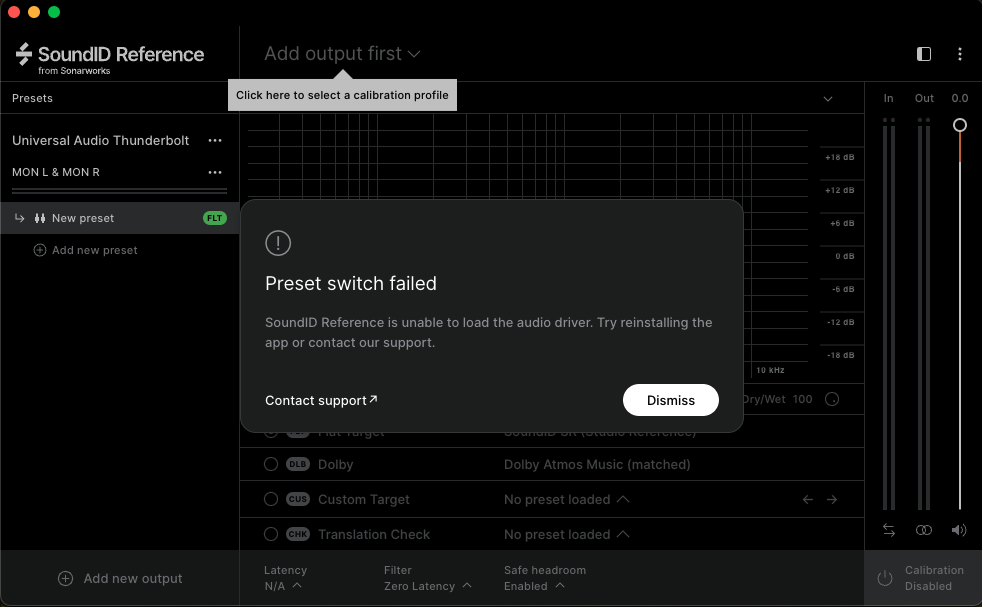
i tried installing the 5.6.14 version but its not working for me