Up-to-date information on known critical issues with the SoundID Reference software. iIf you encounter any of these issues, try the suggested solutions below before while we work on permanent fixes.
In this article:
With the release of new SoundID Reference versions, some unanticipated issues can occur. We work hard to catch them early and report them so that our development team can look into the cause of these problems, and a fix update can be released as soon as possible. In case you encounter an issue, make sure to report it by submitting a support ticket below.
After the troubleshooting is done, it may be worth to revert back to a previous version. See below.
Current software issues
- SoundID Reference AAX plugin is not validated in Pro Tools - not recognized as 64-bit. Small group of users affected. A fix for this is in progress, but for now, the only solution is reverting back to version 5.7.2(see below).
- [MAC] SoundID Reference crash when connecting a UAD device - only Universal Audio / UAD device users are affected. The issue is under investigation, for now, the only solution is to revert back to version 5.7.2 version.
- Plugin bypass function not working since 5.9.2 - solution within the article.
Reverting to version 5.7.2
- Back up your speaker profiles: Where can I find my speaker profile?
- Uninstall the current version as shown here:
How to uninstall SoundID Reference? [MAC]
For macOS users: Delete the HAL driver file from this location:Macintosh HD/Library/Audio/Plug-Ins/HAL/SoundID Reference.driverHow to uninstall SoundID Reference? [WIN] - Download and install version 5.7.2.8 here:
macOS: SoundID Reference 5.7.2.8.pkg
Windows: SoundID Reference 5.7.2.8.exe
9 comments
Thank you very much.
By installing version 5.6, the issue of not being able to start was successfully resolved.
after the latest update all my profiles are gone!!! Now I have measure again!!! And the volume is not correct when opening as plugin in the latest Protools on Ventura. To put it inactive an active it is ok, but also very annoying!
Hi Arno Willemstein, sorry to hear about this!
We are aware of a known issue with missing speaker profiles after updating, however, with version 5.7.3., we implemented a backup mechanism, which would make a backup of your profiles and configuration data. If you had updated from version 5.7.3. to 5.8., the backup mechanism should have been triggered. In case you updated from a version older than 5.7.3., I would recommend checking out some recovery tips here: [MAC] Missing speaker profiles: "File not found"
I will also open a support request with you regarding the volume issue you have mentioned, so we can check further on that.
After reverting back everything works fine... Until you restart then you are FORCED by the app to upgrade, pop up window stays in front of everything and you can not remove it so this solution is useless.
Hi peodepitte, thanks for your comment! If the update pop-up cannot be removed via the "Dismiss" button, please click on the "Update" button as this should remove the notification. You can then close the installer that will show up as you can choose to stay on the current version you have installed.
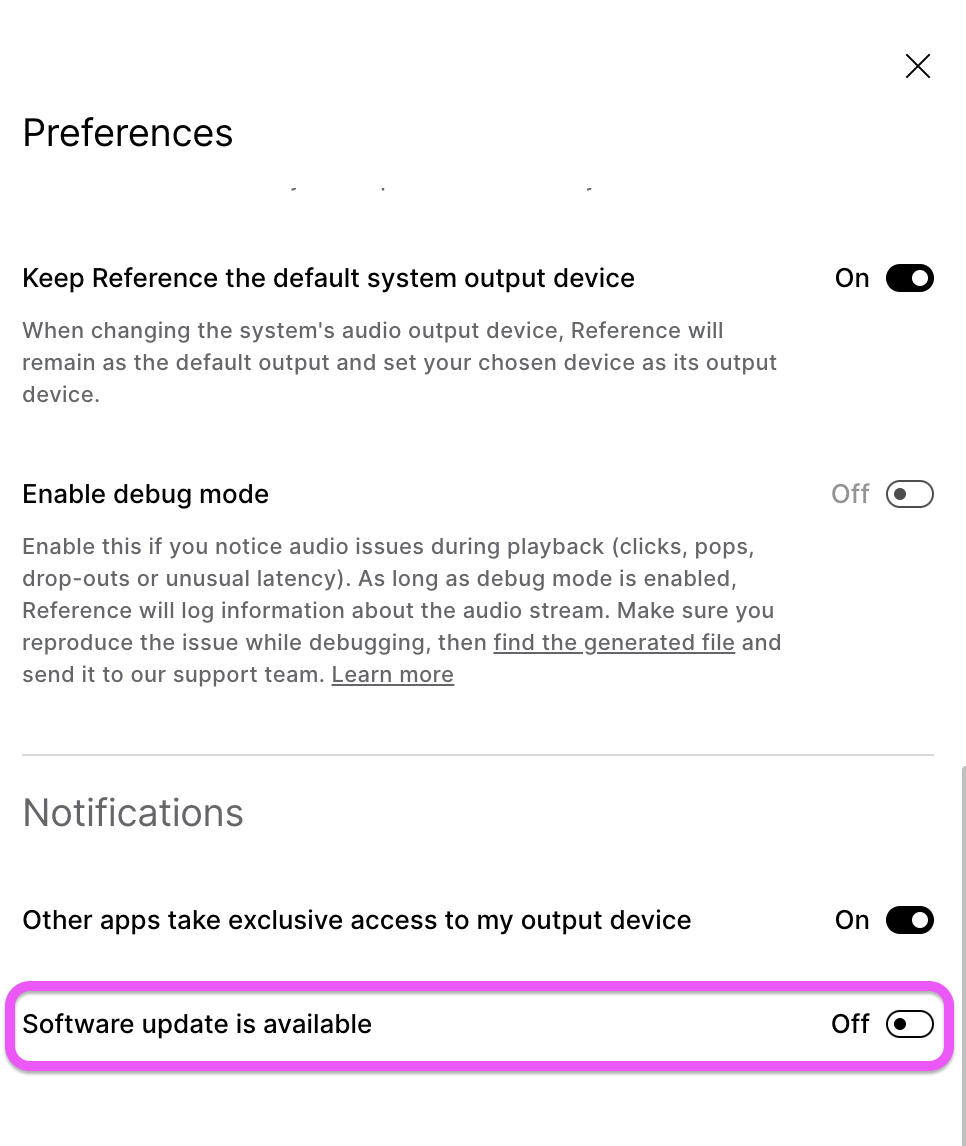 This way the update pop-up will not appear upon the next launches of the standalone app.
This way the update pop-up will not appear upon the next launches of the standalone app.
After that, please go to "Preferences" in the app and disable the "Software update is available" notification (at the very bottom) by toggling it to Off:
Thanks for letting me know, I will downgrade and then turn off software updates!
Hi xp6, thanks for your comment! I am sorry to hear you are encountering the issue affecting users located in China (SoundID Reference standalone app freezes [MAC]). I can assure you that this is not an intentional issue whatsoever. Our developers are still investigating this problem and I hope we're able to provide a fix soon, but currently we don't have an ETA just yet.
Reverting to the SoundID Reference version 5.6. should work, though. If there is still an issue present, it sounds like there might be some components/app data left which are running a newer version of the software. I will open up a support request on your behalf, so we can help you with reverting to the 5.6. version successfully.
First: DO NOT BUY Sonarworks if you work with UAD Apollo (and MAC). Hope this finds you before paying.
It is simple - nothing works as mentioned. Reverting is just not possible: run the installer > customize > drop down - okay - then there ist no 5.7.2.7 Beta - but a 5.7.2.8 - if I select this one, it downloads something and finishes with "installation complete" (and a button to start directly) - but there "starts" nothing - because nothing is installed.
Worked in software industry - I did everything exactly(!!) as mentioned (more than 10 times now), deinstalled every last bit manualy etc.
What are you testing before rollout? Just can't imagine that a silicon mac with UAD is not a standard test case if you claim to be loved by everyone. Yeah - something always can go wrong - but if so; you fix it - in time, you do not wait months.
(and after all this I would say: DO NOT BUY Sonarworks at all - event if it works now, chances are high that they fuck up your setup too)
Hi Jan Habegger, thanks for your comment and feedback, sorry to hear you are encountering the SoundID Reference app crash with a UAD device connected. I can assure you that every version is tested thoroughly prior to the public release. Unfortunately, there are issues that might occur on user machines and we really appreciate user reports and input in these cases. With that said, we are working on a fix for this app crash with a UAD device connected, hopefully, we can have an update available soon.
It does sound like there is some problem with the installation on your device, I will open up a support request on your behalf, so we can help with reverting to a previous version successfully.