I'm using SoundID Reference 5.9.1 for headphones on macOS Catalina. This version was supposed to have fixed the “Core Audio Driver Missing” error but it's just not working. I am almost never able to use SoundID Reference.
I've tried deleting and re-installing and other steps mentioned on the Support page, but no luck there. I keep getting this error.
Help please.
Vijay
6 comments
Hi vijay.benegal, thanks for reaching out, sorry to hear there is some trouble present.
The “CoreAudio driver went missing” error message is still an on-going issue and might be encountered with the latest SoundID Reference version 5.9.1 - we are looking into it. Just in case anybody else is seeing this error, here is our support guide for more details and tips to try: [MAC] "CoreAudio driver went missing" error
As you have mentioned you are running macOS Catalina, I would really encourage you to check whether you are not experiencing a high CPU utilization issue which might be causing some additional problems with the performance of the app, for more details, see here: [MAC] CoreAudio and SonarworksASPProxy high CPU (on macOS 10.14 & 10.15) If this does not seem to be a problem present on your device, at least we can rule it out as the potentially underlying culprit.
Could you also please let us know what is the audio device/interface (make and model) you are using? When does the error seem to appear? Does restarting CoreAudio as prompted by the message make no difference? Thanks!
Hi Zane, thanks for responding.
High CPU utilization doesn't seem to be the issue.
I'm using RME Audio Babyface Pro FS. The problem occurs randomly unfortunately. Restarting Core Audio does work but the error appears again without warning. Sometimes while I'm in the middle of a mix and then Protools hangs
This happens for me all the time as well.
Audio stops. I need to stop and start soundid for it to start working.
I havent reported it as I don't have a way to 100% reproduce it making it hard to both report and investigate.
But if you want me to collect any logs or data when the issue is appearing just let me know.
I am on Sonoma 14.2.1 M2 Macbook Pro.
/K
Hi, thank you for your comments, it is appreciated.
I will open up support requests with both of you vijay.benegal and kenneth.albinsson, so our team can gather some additional details.
It might be worth observing whether the error or the sound cutting out issue occurs after some specific actions like switching on/off a device connected to the computer, after computer sleep or idle time, changing some settings, after launching a DAW or another audio software, etc.. This could help us notice any potential triggers if there are any. Thanks!
I have the same problem, imposible to use standlone version. In Mac OS Sonoma 14.4, M1 Pro. Version 5.9.2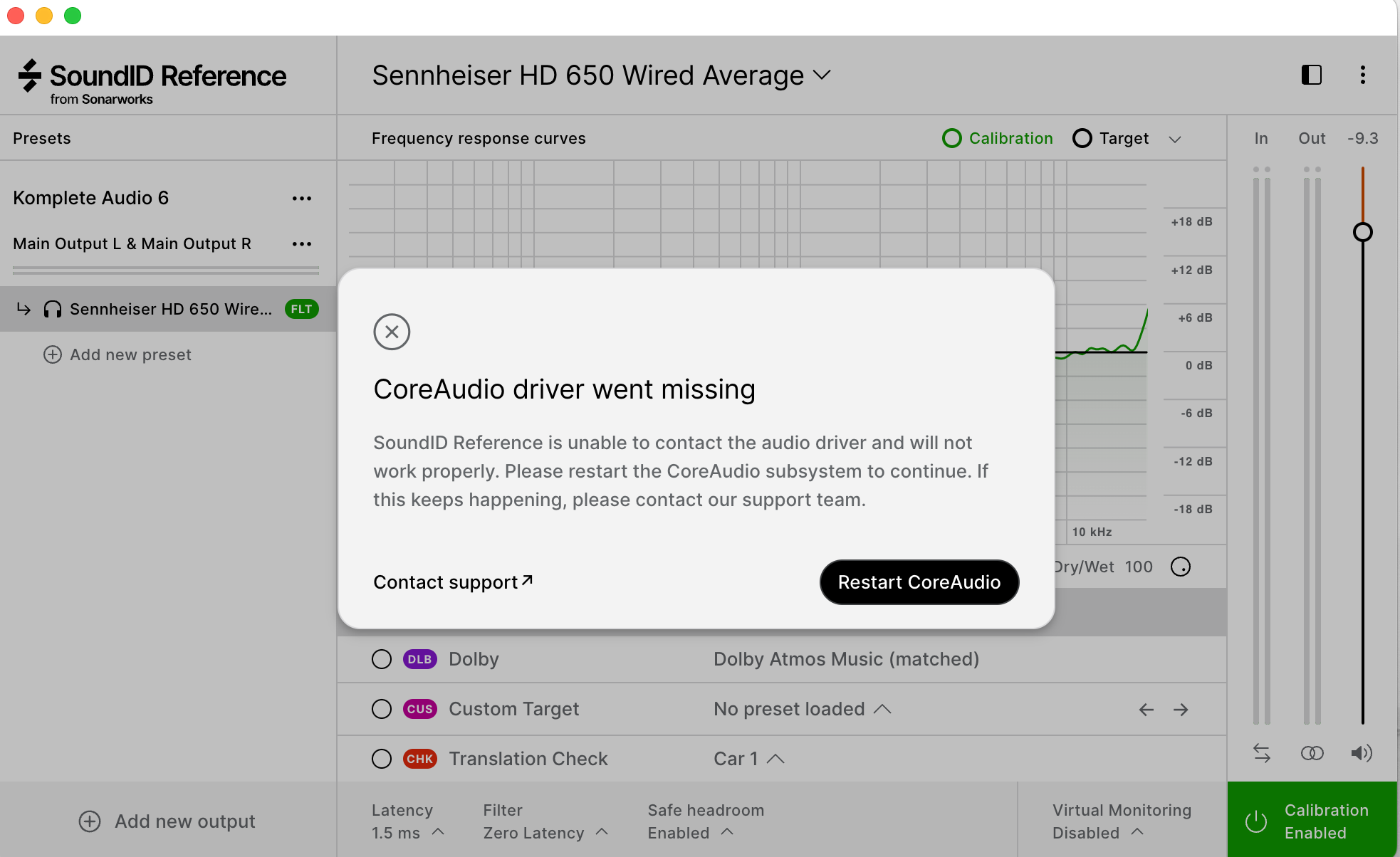
Hi David S, thanks for reaching out, sorry to hear about this!
I recommend checking out the suggestions for resolving this error in our guide here: [MAC] "CoreAudio driver went missing" error There are quite a few things to try and we suggest performing them all.