Hi There,
After updating to SoundID 5.9.2.5 my outputs no longer display in the app - all I see is ‘Add new output’.
I found this article: https://soundid-reference.support.sonarworks.com/hc/en-us/articles/8280493993234-File-locations-of-SoundID-Reference#h_01GGSSNT1RHNGJHBTN1KGVDMJ7
And I can see my outputs (see attached). Dragging them into the outout section shows a green + icon but they don't appear.
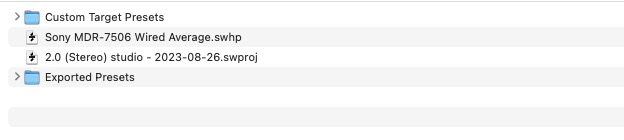
If I try to add a new Output to some how apply the existing Output, my Focusrite Clarett doesn't appear in the list of devices despite showing in System settings as a device. Also, if this is how you add an existing Output, why does it say ‘Add new output’.
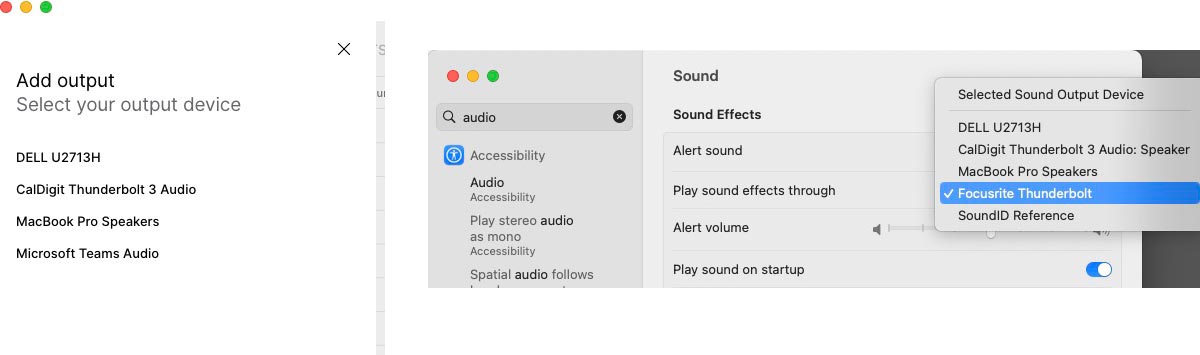
Shouldn't applying an output be the simplest aspect to all this? So confusing sorry.
Have also restarted and cycled the power on the Clarett several times but no joy. Focusrite Control says the Clarett is connected and the green ‘Sync’ light is on.
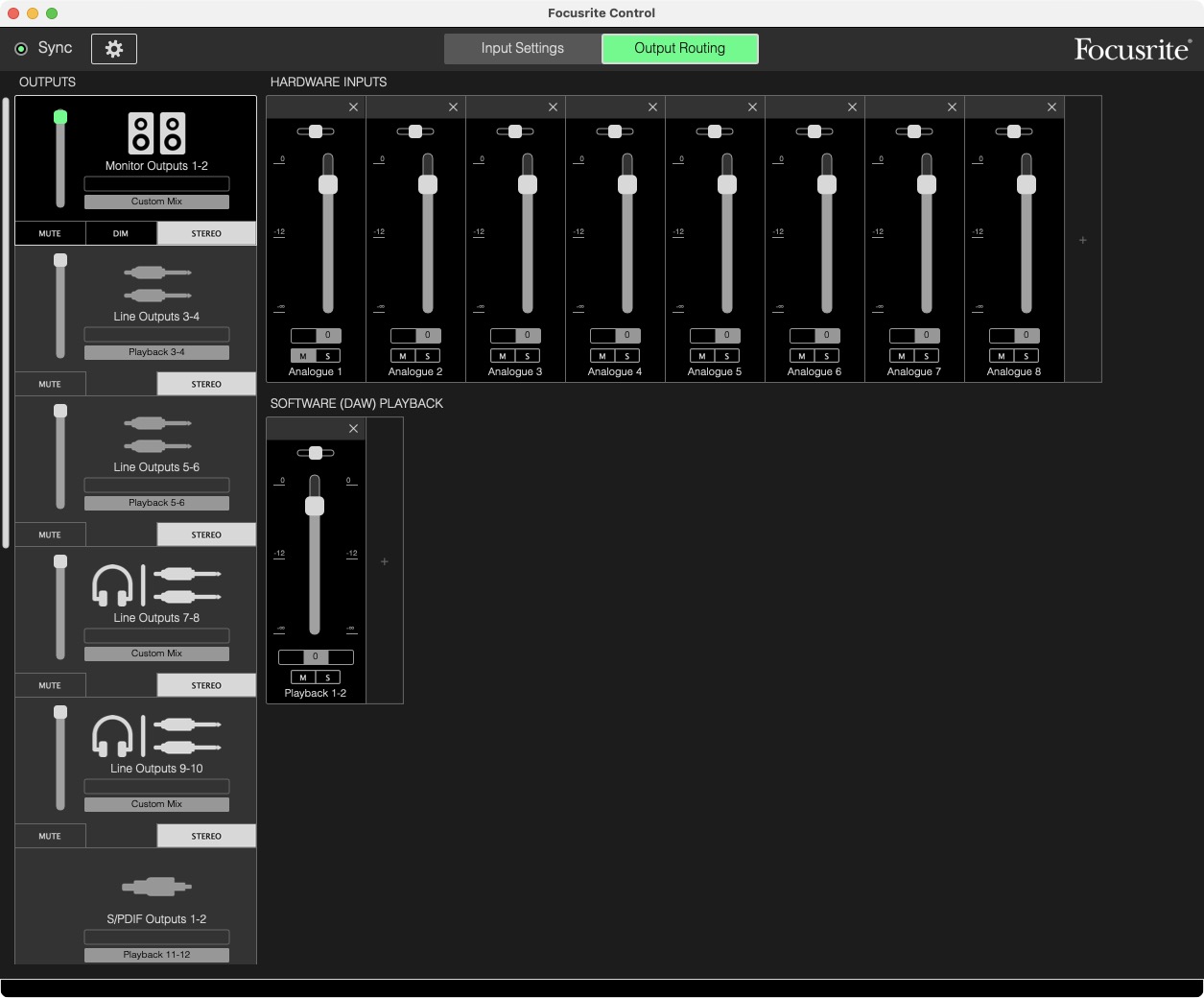
QUESTIONS
- How do I get them back into the app?
- How do I stop this from happening in future?
It's a huge time waster when trying to make music and one reason why I don't update this app - it's happened before, not sure why.
Any help, much appreciated.
Cheers, Ben
- MacOS 13.6.3
- SoundID 5.9.2.5
3 comments
Hi ben.sciascia, thanks for reaching out, sorry to hear there is some trouble after the update.
I want to first clarify what is considered as an output in SoundID Reference. The screenshot you attached from the Sonarworks Projects folder, shows the calibration profiles of your speakers and headphones. This is the measurement data we use in order to calibrate your output. An output device would be the actual audio output device you are using such as your Focusrite interface, or any other interface, or your headphones connected to your computer, and so on.
In order for the calibration profiles to be loaded, you would need to first have an output device set up in the app. In this case, it looks like the app has reset/lost its configuration settings after the update, so your output device is no longer showing in the sidebar when opening the app. This means that it would have to be added anew via the "Add new output" button. Essentially, you are setting up your output device and loading your calibration profile as you would when first setting up.
Even in the scenario where you maybe delete an output device preset in the app, it would still show an "Add new output" button without referring to any previously added output devices. When you click on the "Add new output" button, it will show you all the available output devices.
The main problem at the moment is that SoundID Reference is not seeing your Focusrite device anymore as per one of the screenshots. As you have mentioned you have already restarted a few times, you could try a few things:
Let us know how this goes and if an issue still persists.
Thanks for this.
Not sure why but SoundID can now see the Clarett and my room and headphone profiles. I'll reference this info if I can't get things working in future.
Cheers, Ben
Hi ben.sciascia, glad to hear that it is showing up, thanks for the update!