Hello,
I'd just like to point out to a bug that is really annoying and 100% reproducible. The UI is always broken when opening it. The fix is to resize the windows, then the UI redraws and the missing elements are visible. See the two screenshots attached.
It would be great to see a fix for that.
Best,
Marcel

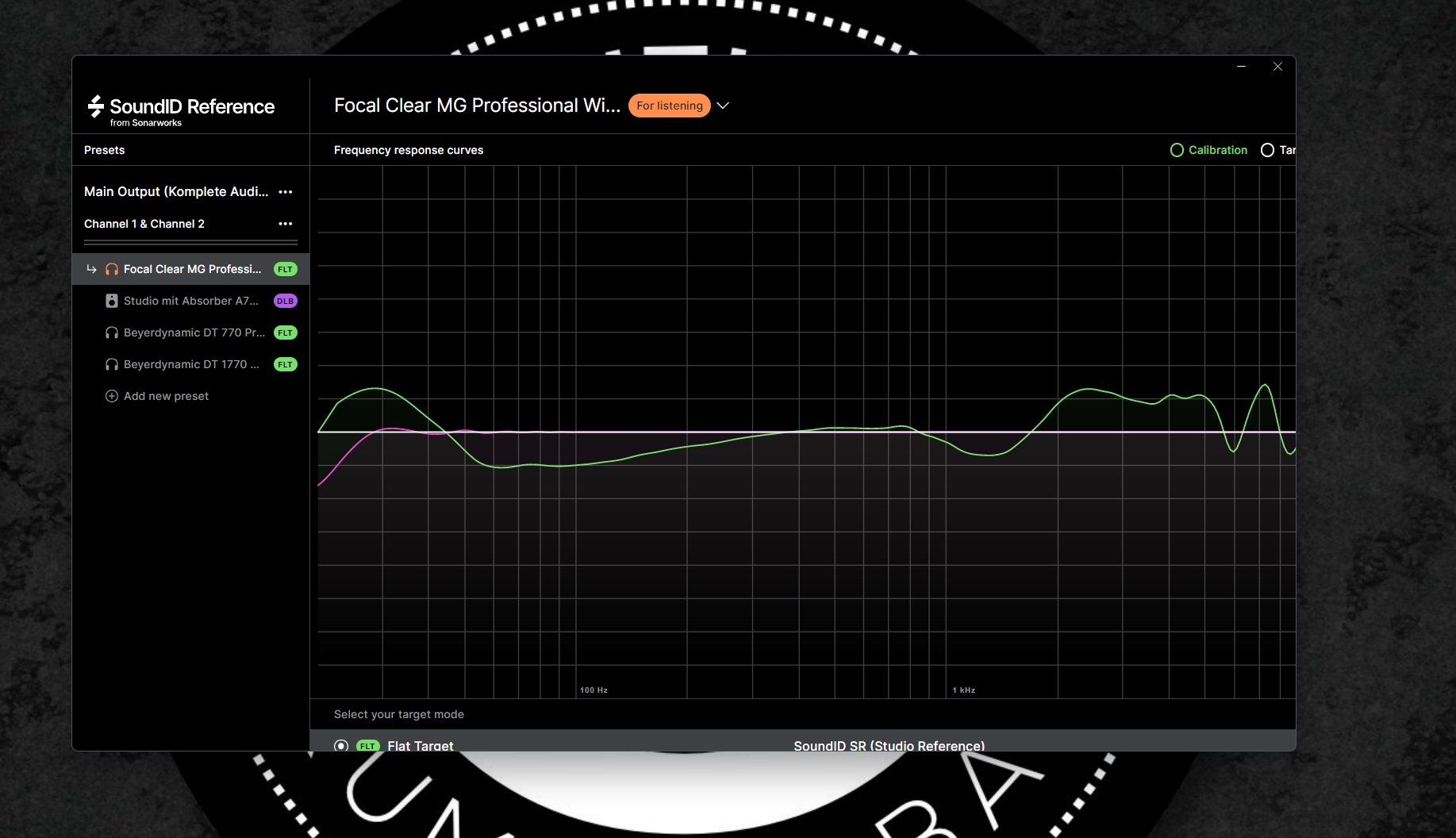
3 comments
Hi Marcel Bößendörfer, thanks for your post!
Can you please provide some details on the display you are using and the resolution settings?
As a potential workaround, I can recommend adjusting the DPI settings for the SoundID Reference app. We have a guide available for the Measure app for adjusting the DPI settings, but the steps are also applicable for the standalone app, see the instructions here: [WIN] Measure app scaling issue - content out of borders (instead of the Measure app, find the standalone app in C:\Program Files\Sonarworks\SoundID Reference\Systemwide\SoundID Reference.exe).
Let me know if adjusting the DPI settings this way makes a difference, thanks!
Hi Zane ,
Manually changing the DPI settings as stated in the instructions seem to fix the problem. I have two 4K screens. The primary is a widescreen LG 38WN95C-W at 3840x1600 (100% scale) and the secondary is a LG 27GN950 at 3840x2160 (150% scale).
I hope that helps.
Best,
Marcel
Hi Marcel Bößendörfer, thanks for the update, I'm glad to know that worked!
I will also open up a support request on your behalf, so we can link your ticket to an open development report we have on our end regarding this issue.